Deleting Items
You delete email all the time, and are probably familiar with the Outlook "deleted items" folder:
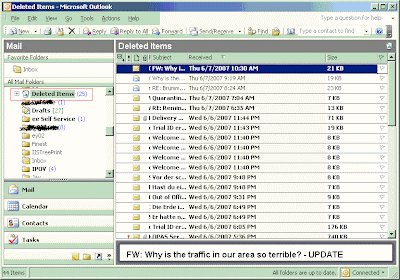 (deleted items folder)
(deleted items folder)To clear space for you mailbox (most administrators enforce a size limit) on the mail server, you probably clear this folder routinely. You do this by deleting all items from the "deleted items" folder, kind of like clearing the recycling bin on your file system.
(emptied deleted items)
Clearing Deleted Items, for Good
To remove the items "for good", go to the Tools/Recover Deleted Items menu option and delete all Outlook documents for a third and final time. The "X" icon takes care of it for you. CYA!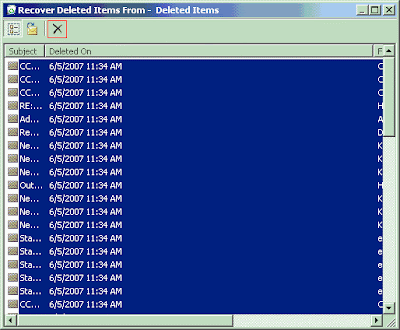

2 comments:
Thank you very much for this topic. I will start doing it now, as i have lots of such emails :-))
In my view one and all may read this.
Post a Comment